Waking up at 8AM in the morning, ordering a bagel and coffee for breakfast, driving the familiar route to work. Everyone loves routines. They’re comfortable. You don’t have to think about what you’re doing or where you’re going, you just do it and it’s easy because you’ve done it a thousand times. On the other hand, doing something for the first time is unfamiliar and oftentimes can lead to getting lost. Not knowing what to do or where to go is frustrating.
The Importance of a Unified User Experience
Similar emotions may arise when a user navigates to a website for the first time. It can seem like second nature finding the correct links to click or it can be extremely frustrating. All it takes is a few seconds of being lost on a website for you to lose a user. As a user experience designer, this is one problem that needs to be addressed when you’re designing a website. How do you make a website easy to understand and navigate for everyone? One way to do accomplish this is by having a unified user experience. A unified user experience increases familiarity and allows users to get to where they want to go quicker. Having a unified experience has two parts: the sites function relative to other websites and the sites design consistency.
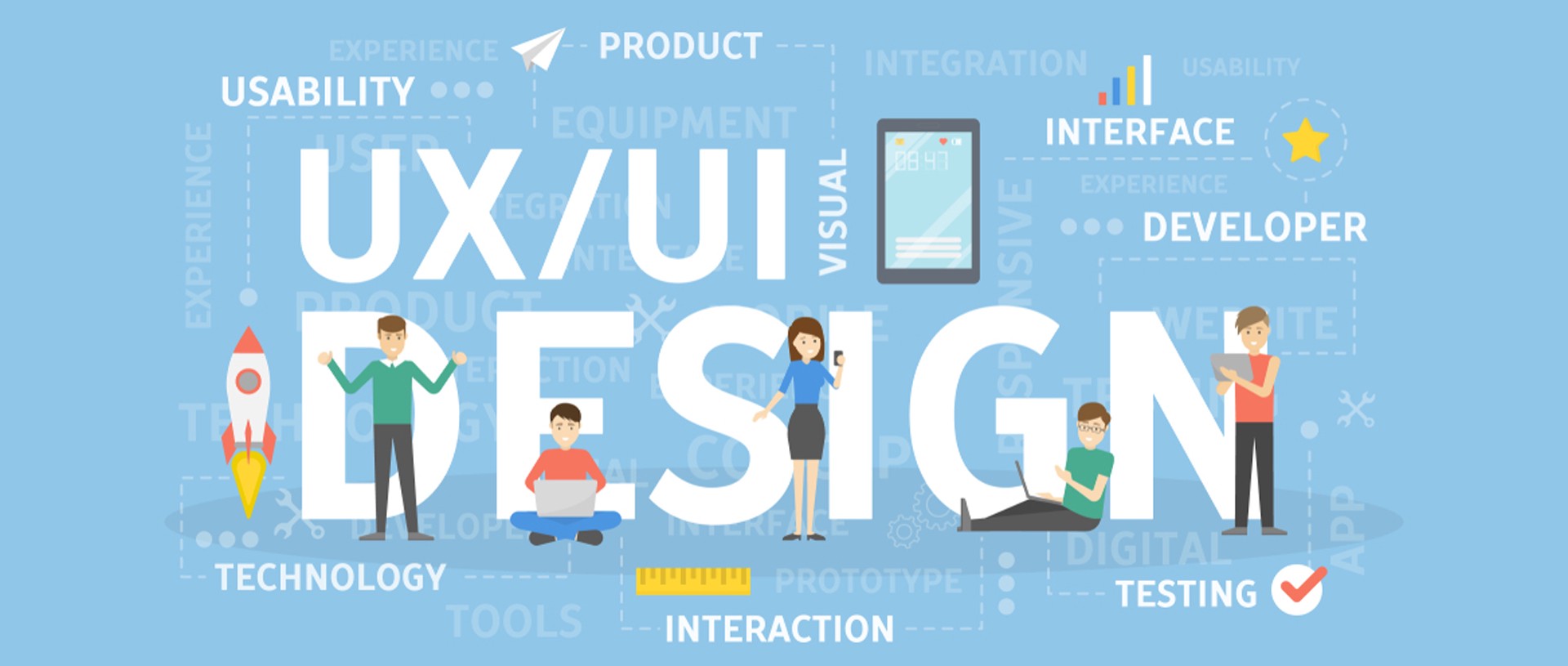
Functionality and Design Consistency
Every website is unified in the sense that there are characteristics that users are used to. Most websites have their logo and navigation along the top of the page. We read left to right and from top to bottom so this makes sense our eyes are trained to move in this direction. So let’s say you decide you want your navigation along the bottom of the page. This might be confusing for users who consistently are looking at the top for navigation. They might eventually find it, but it’ll take them a few extra seconds. These extra seconds are important. You need to ask yourself, what is the easiest path for users to get where they want to go? Without using extra seconds.
Traffic Management and Visual Indicators
Think of website traffic the same as car traffic. Everyone’s trying to go somewhere. Some places are more popular and thus should have easier routes, more prominent buttons. To guide you along the correct route, there are signs along the way, or navigation menus. There are icons and images in some situations where visual indicators are helpful. A red octagon indicates you should stop your car. Similarly, a hamburger icon is an indicator for the toggling of a navigation menu. Someone seeing these colors, shapes, or icons repeatedly begins to create a repetitive motion that’s saved in their memory. Imagine stop signs being a different shape and color in every city. That would lead to a lot of cars running into each other. Now imagine your site’s icons, buttons, fonts, are all a different variety of shapes, colors, and weights. That’s just as confusing.
Consistent Brand Experience Across Devices
Your site should follow certain brand colors, icons, images, and messaging. Facebook, Twitter, Google, all have their specific look and feel. Think of them as people. They have their own identity. If your sites homepage uses a green primary button, but on a different page it uses an orange primary button, and then on another page there’s a pink primary button, that’s not consistent. That’s not a unified brand experience.
Having a unified user experience also extends across different devices. You want a user that comes to your website on a desktop to have the same or similar experience when they’re on their mobile device. Layouts may change for different devices, but the routes you take to get to certain pages should remain the same. This creates a more familiar situation for a first time, new device user.
Implementing a Unified User Experience
A design system that utilizes a unified experience may seem difficult to implement, but it saves time in the long run. Start by deciding on the simplest components of your website: choose your fonts, decide on the colors, decide on heading and text sizes. Then comes icons, imagery, and shapes. Soon you will have a simple framework for your system. Everything starts in its simplest form and builds off of each other and gradually gets more complex. If there’s any question how a component should look, there should be precedence in the design system that gives you the answer. The design system dictates the look for everything. Designing becomes easier and less arbitrary because everything should follow the existing formula. There are existing libraries like Material Design, Semantic UI, and Bootstrap that may be a good base to start with a unified user experience design. They are widely used a very recognizable.
There’s always going to be learning for a first-time user to your website, but by having a unified user experience and a consistent design system will decrease the learning curve and will make their visit to your website more enjoyable. Contact Dunn Solutions today to discuss how we can help you unify your user experience!



